The Query reset and the companion Report reset buttons allow the user to revert or clear their currently query selections and changes quickly.
Users often need to a mechanism to reset the current query - effectively resetting the Discover canvas back to the start. This allows the user to start the query construction process again without manually needing to undo all their selections and changes. This same concept is extended to existing reports, where the user may want to reload the original report design as it looked before any unsaved changes were made in the session.
Query Reset
The query reset button can be found in both the home tab and the query tab of the Discover Ribbon.
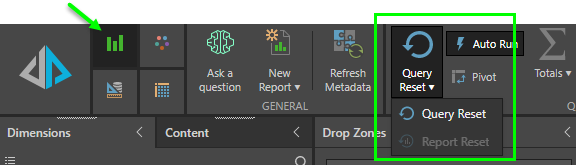
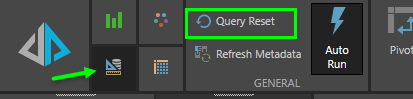
Clicking the query reset will:
- Clear all hierarchy and measure selections in the drop zones
- Clear any specific element selections.
- Clear any query functions (like filters, sorts, N-of-N)
- Reset the visualization to "blank"
The function will not:
- Reset formatting settings made on visualization elements (like axes etc)
- Change themes
- Delete or remove any calculated items created in the session (even the one-off items that are unique to the current report)
Report Reset
The report reset button can only be found in the home tab of the Discover Ribbon (see above). It, effectively discards any unsaved changes made to the current report and reloads it fresh from the content system.
The function will:
- Clear all hierarchy and measure changes made in the drop zones
- Clear any changes to element selections.
- Clear any changes to query functions (like filters, sorts, N-of-N)
- Reset formatting changes made
- Revert theme selections to their saved state
- Delete any one-off calculated items created in the session